

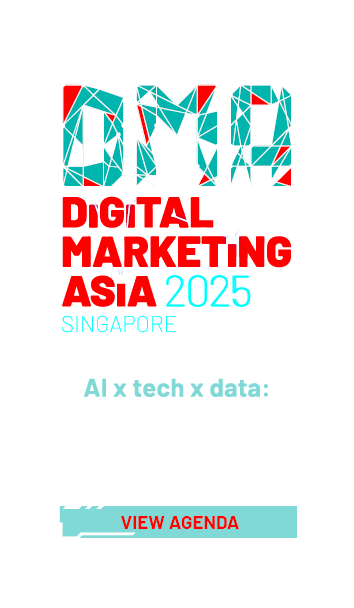
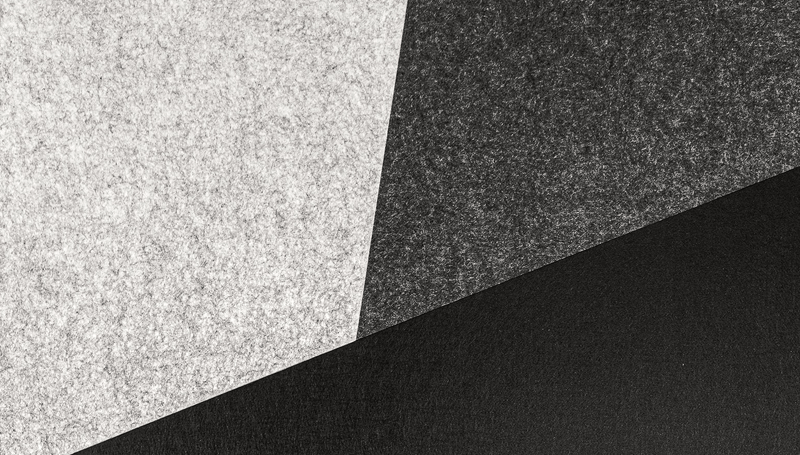
Tips to navigate Google Analytics’ new User Explorer report
share on
Last month one of the most interesting changes came out of Beta - the User Explorer in the Audience section of the site.Until now, Google Analytics has provided a picture of the use of your site or app on an aggregate basis. We could discover what most people did or did not do but could not see the detail down to the individual user. With User Explorer this has changed. This adds a whole level of new insights but it will take time to learn how to get the most out of them.There are two big opportunities I can see so far: to be able to watch particularly multisession visitors as they explore your site (matching this with the behaviour you expect to see) and creating new segments to allow you to understand groups of people with similar behaviour.Click on User Explorer (in Audience) to see a list of client IDs with numbers of sessions, average session duration, bounce rate, revenue, transactions and goal conversion rates. I suggest that start by looking for interesting groups of users by sorting by some of these metrics. Who, for example, have visited most often and bought (or not bought), who has a long average session with high transactions or who has the highest goal conversion rate (high engagement)?Note that the numbers on the left (Client ID) are randomly generated by Google Analytics but persist across multiple sessions. They are completely anonymous from Google’s perspective and don’t currently appear in any other GA reports. This is a pity as it would let us understand more: especially about the effectiveness of our marketing and email. There are ways to replace these with our own User IDs and I think that their greater visibility will encourage more sites to add this additional tracking to their sites. This would also start to allow cross-device tracking.Clicking on one of these entries provides a detailed analysis of the steps that individual users have taken through our site. Multi-session visitors are particularly interesting as we can see what was done on each revisit. Note that the number of sessions at the top level is for the specified date range.I prefer to sort the user activity by Ascending to start from the beginning of the time period. Here you will see every page that was viewed and every action and event that fired. Note that if you are not tracking events or ecommerce then you will not see some of the useful detail.You will also see the device category and both the acquisition date and channel for the first session.What to look for in User Explorer Reports?Every site is different but by looking at 8-10 visitors I think you’ll begin to spot patterns, concerns and opportunities. I take a Jobs-to-be-Done view of the world and try to put myself into the visitor’s shoes asking about their motivations each step of the way. Take time to consider the gaps between their sessions, the way the move back and forwards inside the site, pages that they revisit and worries they may have. Here is a list of a few things you might find useful:Some visitors “pogo stick” between a category page and individual products. If we spot a visitor who is going through every product then perhaps it shows signs that we need to improve the decision support tools available on the site. Alternatively we may need to use stronger merchandising to help them make a choice.A visitor who keeps checking the about us or delivery information pages is showing us that they make be anxious about whether they will get the product on time or whether we will deliver at all. Increase trust messages on our site.A visitor who returns for a second session and uses the internal search is clearly indicating that they would benefit from some function that remembers (or features) what they looked at last time.Consider how we support customers who have purchased but ware awaiting their delivery. How could we improve this experience? I spotted a customer who checked their order status every day for two weeks; perhaps they deserve an improved level of customer service.Consider how we welcome back visitors who have long breaks between visits. Look at how they resume their exploration for clues that they have book marked the pages. How do we highlight what has changed since they last visited?Consider creating a sense of urgency around a purchase. I can spot visitors who look at the same item multiple times over several weeks. Perhaps they deserve a special offer (or being told it is running out soon) to push them over the edge into the next part of the buying process.On an educational site I spotted several visitors who after choosing courses looked for financing. There will be many of these specific needs that can only be identified by observing what visitors do.Study single session visits that bounce especially from paid search. Can you change either the ad campaign or the landing page to make it more relevant? Perhaps A/B test changes to your landing pages to make sure that you minimise these visits. Check that the page is not loading too slowly if you see this behaviour on mobile or tablet devices.Segmenting your visitorsYou are probably using GA Segments to study specific types of visitor already but User Explorer will definitely encourage you to do it more. By clicking on a aspects of a specific visitor (been to a certain page, triggered an event, generated specific value) you can easily build a new Custom Segment that will then allow you to extract all of similar visitors in your audience. This will let you see the other things they have in common and perhaps how they differ in their needs.Getting the Most Out of User Explorer ReportsMake sure that you are tracking all relevant events:Add a value to goals “short of purchase” to help you value visitors close to customersRemove staff and agency visitors from your reports (using a filtered view)Learn to create and use segments to understand different types of visitors: loyal fans, fast shoppers, international customers, anxious online shoppers, job seekers, information hunters versus lowest price buyersAdd User ID tracking to your sites to enable cross-device multisession analysisOne last piece of advice: The best way to start understanding how to use User Explorer most efficiently is to start playing around with it. Create a hypothesis; and test something out.The writer is Hyper Island founder Jonathan Briggs.
share on
Follow us on our Telegram channel for the latest updates in the marketing and advertising scene.
Follow
Free newsletter
Get the daily lowdown on Asia's top marketing stories.
We break down the big and messy topics of the day so you're updated on the most important developments in Asia's marketing development – for free.
subscribe now open in new window
